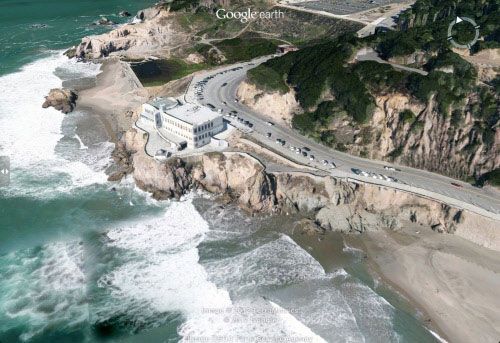Avoid the following things which can get you in trouble with search engines:
- - Don't use hidden text or hidden links.
- - Don't employ cloaking or lightning fast java redirects.
- - Don't load up your pages with irrelevant words.
- - Don't create multiple pages, sub-domains, or domains with substantially duplicate content.
Did you know that every page of your website stands on its own?
Every page should have a unique title, description, and keyword tag. The description tag should describe ONLY that page. The keyword tag should include keywords for just that page. Include 5-6 keywords, including the main keyword phrase and synonyms of that keyword phrase.
Don't make the mistake of including every keyword that could possibly describe what your site is about in your keyword tag. Make your keyword meta tag specific for each page.
The keyword tag holds very little importance anyway, but be sure to make it page specific. FOCUS!
Do you have a site map on your website?
In Google's Terms of Service, they suggest that you use a site map, so set one up immediately! There are many excellent programs that will create site maps for you. Put a link to your site map on every single page of your site, and link to your other pages using link text that describes those pages. This link building service includes Google Sitemap Generator Setup, absolutely FREE.
Stay away from “little” keywords.
When you’re looking for terms to optimize for, especially primary key phrases, it is generally a good idea to stay away from “little” keywords, such as the, and, or, for, etc.
Does keyword in domain name make sense?
People often seem to ask how important it is to include keywords that they want to rank for in their domain name. The answer is that it’s not essential, but it helps a lot.
Make title from 3 to 9 words!
Page title elements are normally 3-9 words (60-80 characters) maximum in length, no fluff, straight and to the point. This is what shows up in most search engine results as a link back to your page. Make sure your Page Title Element(title tag) is relevant to the content on the page.
Describe your site in META!
The META description tag usually consists of 25 to 30 words or less using no more than 160 to 180 characters total (including spaces). The META description also shows up in many search engine results as a summary of your site.
Make sure your META Description Tag is relevant to the content on the page.
Insert keywords in META tag.
For those search engines that are META enabled, the META keywords tag used to be one of the most important areas after the page title and page description. It has been abused by both marketers and consumers alike that there is very little weight given to the META keywords tag.
Don't fret over your META keywords tag. Utilize keywords and keyword phrases from your title element, META description tag, heading tag and first one or two paragraphs of visible content. Try to limit it to 15 to 20 words if possible.
Don't forget about heading tag.
At least one heading tag <H1> should appear at the top of your page and be well written using prime keywords and keyword phrases. You can use CSS to control the appearance of the heading tags.
Do you know what is Alt?
Alt text is the line of text you see pop up when you place your cursor over an image. It also displays a text representation of the image when the user has images turned off in their browser (this is the intended behavior). It is highly recommended that you utilize this area as it is required under accessibility laws and, is indexed by the search engines.
Alt in Internet Explorer is different than in other browsers.
Internet Explorer (IE) will display alt text when you hover your cursor over an element that utilizes the alt attribute. This is incorrect behavior as the alt text is designed to be displayed when the user has their images turned off while browsing. Other browsers such as Opera and Mozilla will not display the alt text on hover.
Traits of Alt.
The alt attribute should not to be stuffed with keywords or phrases. The alt text should mirror the content of the image. If it is a graphic header, then your alt attribute should mirror the text in the graphic header.
Alternative text values should not exceed 80 characters in length. If more than 70-80 characters are required one should use the longdesc attribute as an alternative to alt text.
Make sure your Alt Attribute is relevant to the content for that image.
Avoid graphic links.
Many web sites utilize graphic representations of links. These are visually appealing, but the text in the image cannot be indexed by the spiders.
Content is King.
Content (visible copy) weighs heavily and is considered one of the primary areas of search engine optimization and marketing.
Your content should be written in a way that grabs the users attention, while utilizing your targeted keywords and keyword phrases. There is a method to placement of the keywords and keyword phrases that will help your web site gain better placement in the search engines. Balance is essential and creating that balance takes knowledge and experience.
Add content regularly
You should make it your goal to add at least one new page of content daily if possible. If not, then once a week is acceptable. You want to keep your website content fresh and give your visitors something to come back for on their next visit. Stale website content may not perform as well as fresh website content.
Utilize last modified dates on your pages so that visitors to your site know when the page was last modified and how fresh the content is.
Name files with keywords
Instead of naming your file pagename.asp, you would name it keyword-phrase.asp or page-name.asp. Always use hyphens (-) to separate the words in your file names, use all lower case for file naming, this includes images too.
Name directories appropriately
Be descriptive with naming directories. Don't get carried away, but make sure at least one keyword or keyword phrase appears in the directory name. Don't forget to use hyphens (-) to separate the words.
Don't stuff keywords in title
Don't stuff a bunch of keywords in your title separated by commas. It is one of the most unprofessional practices and it doesn't work real well for scan friendliness.
Define which products have the highest profit margin?
A product that is less searched but has a higher profit margin would be easier to obtain a search engine ranking and would yield higher revenues.
Use only one < H1 > tag per page, and use your keyword phrase in the tag.
Use it toward the top of the page. Make sure it captures your visitors' attention as soon as they land on your site. Also, make sure your first paragraph or the first words you use are interesting and designed to hold your visitors' attention. If you don't grab their attention and HOLD IT in the very beginning, they'll hit the back button and go back to the search results . . . it's as simple as that.
Another tip on freshening up some of your Title Tags.
Think about this. Turn some of your titles into a question. Asking a question is a great attention getter.
- - Where on earth would you go if you had your pilot license?
- - What would you do if your career was terminated?
- - When should you submit your web pages?
By asking a question, you create more response because it makes the reader think.
Did you know that there is some relevancy advantage in larger sites at the point that you begin to have around 100 pages or more indexed?
Something seems to happen around the 100 page mark. Remember to focus on building quality content of genuine value to your readers.
How fast do your pages load?
Did you know that if your page loads too slowly, you could be deterring some search engine robots from crawling your website? Try and ensure your page loads within under 30 seconds (or even faster.) If your graphics are too bulky, check out a service called http://www.optiview.com to accelerate your page loading speed.
Prominence is best described as how close to the beginning of a specific area in which the keyword appears.
A keyword or keyword phrase that appears closer to the top of the page or area may often be considered mildly more relevant.
Next time you are working on an important sales letter, remember to spend at least 50% of your time working on that all important headline text.
This includes both the Title Tag and your main < H1 > Header on the page. Little changes to Heading text can make huge impacts with a little thought.
Here is a variety of free validators you can use to check your CSS Style Sheets or HTML Validation or several other unique free tools from the W3.org. http://www.w3.org/QA/Tools/
How compelling are your Meta descriptions?
- - Do you remember to use your important keyword phrase in the description?
- - Are you taking time to write unique descriptions for each of your pages?
- - How about a call to action? Do you remember to include good calls to action in your description?



.jpg)